



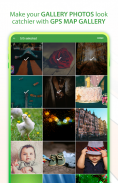


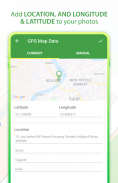

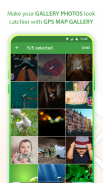





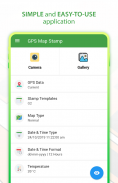



GPS Map Stamp Camera

Deskripsi GPS Map Stamp Camera
Tambahkan data lokasi Anda dengan mudah ke foto galeri bersama dengan Stempel Peta GPS & Stempel Waktu Tanggal! Ketika Anda melihat kembali gambar-gambar Anda, tidakkah Anda bertanya-tanya, "Di mana saya mengklik gambar itu?" Bingo! Kamera GPS ini membantu Anda menikmati kenangan tersebut dengan menambahkan stempel khusus, termasuk lintang, bujur, tanggal, waktu, stempel alamat, suhu lokal, dan banyak lagi!
Sekarang Anda tidak perlu mencari ‘Bagaimana cara mencap foto dengan kamera GPS?’. Karena kami telah memudahkan Anda menambahkan stempel GPS ke foto Anda dengan kamera stempel GPS pada gambar yang diambil sebelumnya!
✨ Siapa yang dapat memanfaatkan aplikasi fotografi stempel GPS ini secara maksimal?
➺ Orang yang paham petualangan: Trekker, Arkeolog, dan Wisatawan.
➺ Pengunjung di lokasi: Insinyur Sipil, Arsitektur, dll.
➺ Penyelenggara Acara/Pameran: Peragaan Busana atau Pernikahan Tujuan.
Daftarnya belum berakhir! Masih banyak lagi!
◇ Lihatlah koleksi templat Stempel GPS untuk Foto Geotag dengan kamera GPS:
✔ Satuan Suhu Lokal (°C atau °F)
✔ Data Lokasi Anda (Alamat Lengkap)
✔ Peta GPS (Normal, Satelit, Medan, Hibrid)
✔ Stempel GPS DateTime
➺ Cukup pilih template yang Anda suka, Tambah/Edit detailnya, dan itu akan ditampilkan pada gambar Anda dalam sekejap!
Kamera GPS ini memiliki fitur unik yang membantu Anda menghidupkan kembali perjalanan Anda dengan menjelajahi lokasi secara virtual.
◇ Variasi Geotag meliputi:
✍ PENANDAAN OTOMATIS
➺ Menambahkan data Lokasi Anda saat ini ke Gambar.
✍ PENANDAAN MANUAL
➺ Seret & Jatuhkan Lokasi “PIN” di Peta; itu akan mengambil Detail Lintang dan Bujur.
➺ Tambahkan Informasi Stempel GPS Alamat Kustom Anda.
✱ Bagaimana cara kerja Kamera GPS ini?
> Masukkan alamat yang benar (Kota, Negara Bagian, Negara, dll),
> Pilih Peta GPS yang ingin Anda Tampilkan pada Gambar dari Normal, Satelit, Hibrid, dan Medan.
> Pilih Templat Stempel TanggalWaktu,
> Pilih gambar dari Galeri ponsel.
Itu dia! Dalam beberapa detik, stempel GPS yang dipersonalisasi akan ditambahkan ke foto Galeri favorit Anda!
🎁 APA YANG BARU DI KAMERA GPS?
👉 Format Waktu
Fleksibilitas dalam memilih format stempel waktu sesuai keinginan Anda untuk memberi stempel pada foto.
- 12 jam
- 24 jam
👉 Format Tanggal
Susun Stempel TanggalWaktu dalam format yang Anda inginkan untuk ditampilkan pada gambar.
- hh/bb/tttt
- bb/hh/tttt
- tttt/bb/hh
✩ Fitur Menarik yang dibuat dalam kamera GPS:
1. Mode untuk kamera GPS:
→ Kamera GPS otomatis:
Memungkinkan perangkat Anda mengambil lokasi GPS Anda saat ini secara otomatis & menambahkan ke foto Galeri yang dipilih secara instan!
→ Kamera GPS manual:
Lupa menambahkan stempel waktu Geotag? Santai! Tambahkan secara manual, karena fitur ini memungkinkan untuk menambahkan stempel alamat khusus.
2. Jenis Peta:
Bentuk alternatif untuk memasukkan Stempel TanggalWaktu GPS pada gambar dari salah satu dari empat format yang tersedia:
a) Biasa; b) Satelit c) Medan, & d) Hibrida
3. Kumpulan Templat Berkelas untuk mencap foto:
Ada banyak variasi templat yang dapat Anda gunakan untuk memberi geotag pada gambar di Go!
Selain itu, Anda bahkan dapat memodifikasi templat Stempel GPS sesuai dengan latar belakang gambar
4. UI yang Mudah dan Cepat digunakan:
Fungsi yang paling penting adalah untuk melihat seberapa baik dan kecepatan kerja kamera GPS, yang pasti akan Anda dapatkan dengan “Galeri Foto GPS”.
Dapatkan hak istimewa untuk melihat pratinjau tampilan stempel kamera GPS khusus di Foto sebelum menambahkannya ke koleksi Anda.
✱ Aplikasi Kamera Peta GPS ini memberi Anda kebebasan untuk menambahkan geotag sesuai kebutuhan Anda untuk foto yang diambil di lokasi eksotis.
Jika Anda belum memberi tanda air pada foto dengan kamera GPS, lakukan dengan memanfaatkan Galeri Stempel GPS yang menambahkan geoposisi akurat dengan mudah.
✌Unduh kamera peta GPS ini SEKARANG & mulailah membuat koleksi menarik dari tempat-tempat yang telah Anda jelajahi dengan foto stempel GPS!


























